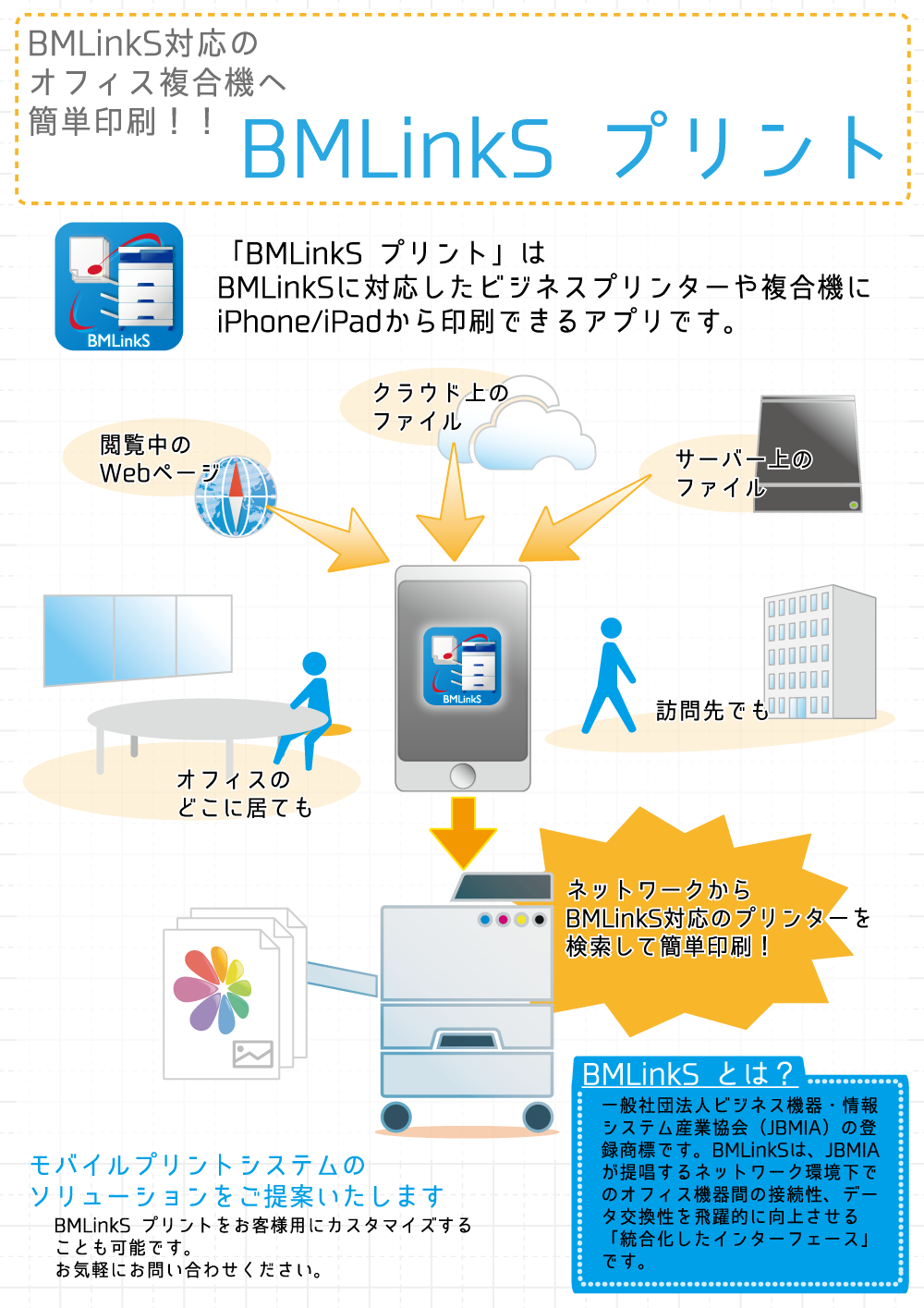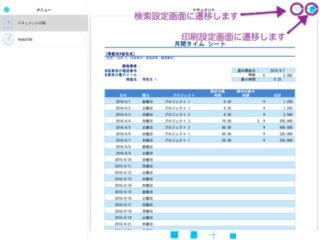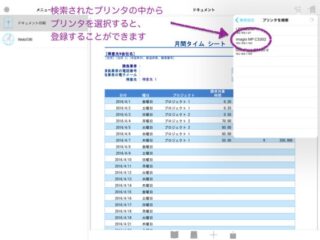BMLinkS Print|Easy printing to BMLinkS-compatible office MFPs!
Overview
BMLinkS Print" is a convenient application that connects office devices of various manufacturers via a network, enabling easy printing anytime, anywhere.
With a simple file operation using your iPhone or iPad, you can print to a printer in your office.
You can print to BMLinkS-compatible MFPs located at multiple locations.
Print PDF data stored on cloud services or company servers.
The data on the server can be saved in the app.
The displayed document can be opened in other apps.
Printing of the displayed web page is also possible.
The URL of the displayed web page can be saved.
Lineup : BMLinkS Print (free) * In-app purchase is available.
Supported languages : Japanese / English
Operating conditions : iOS8.0 or later
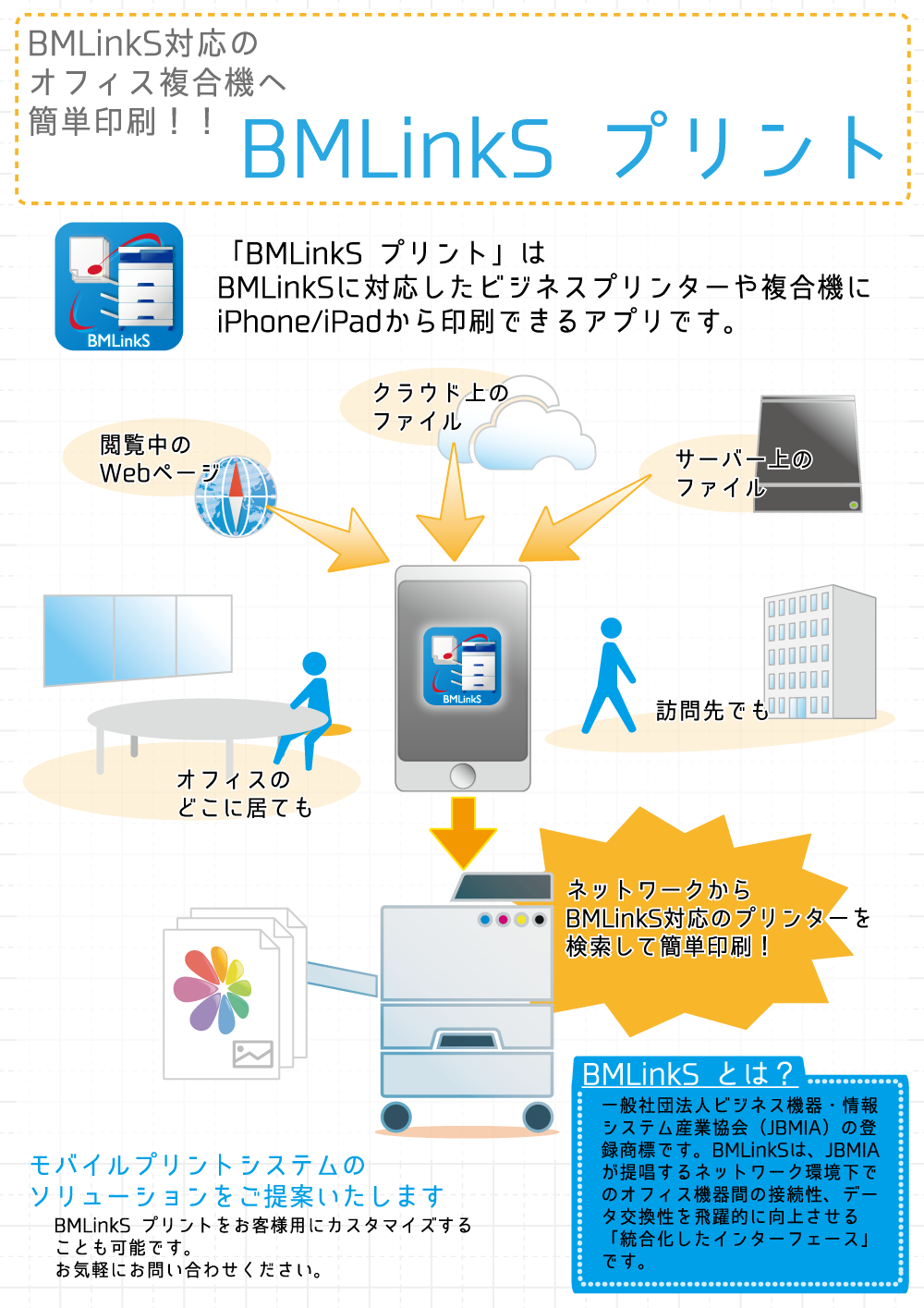
iPad
Features
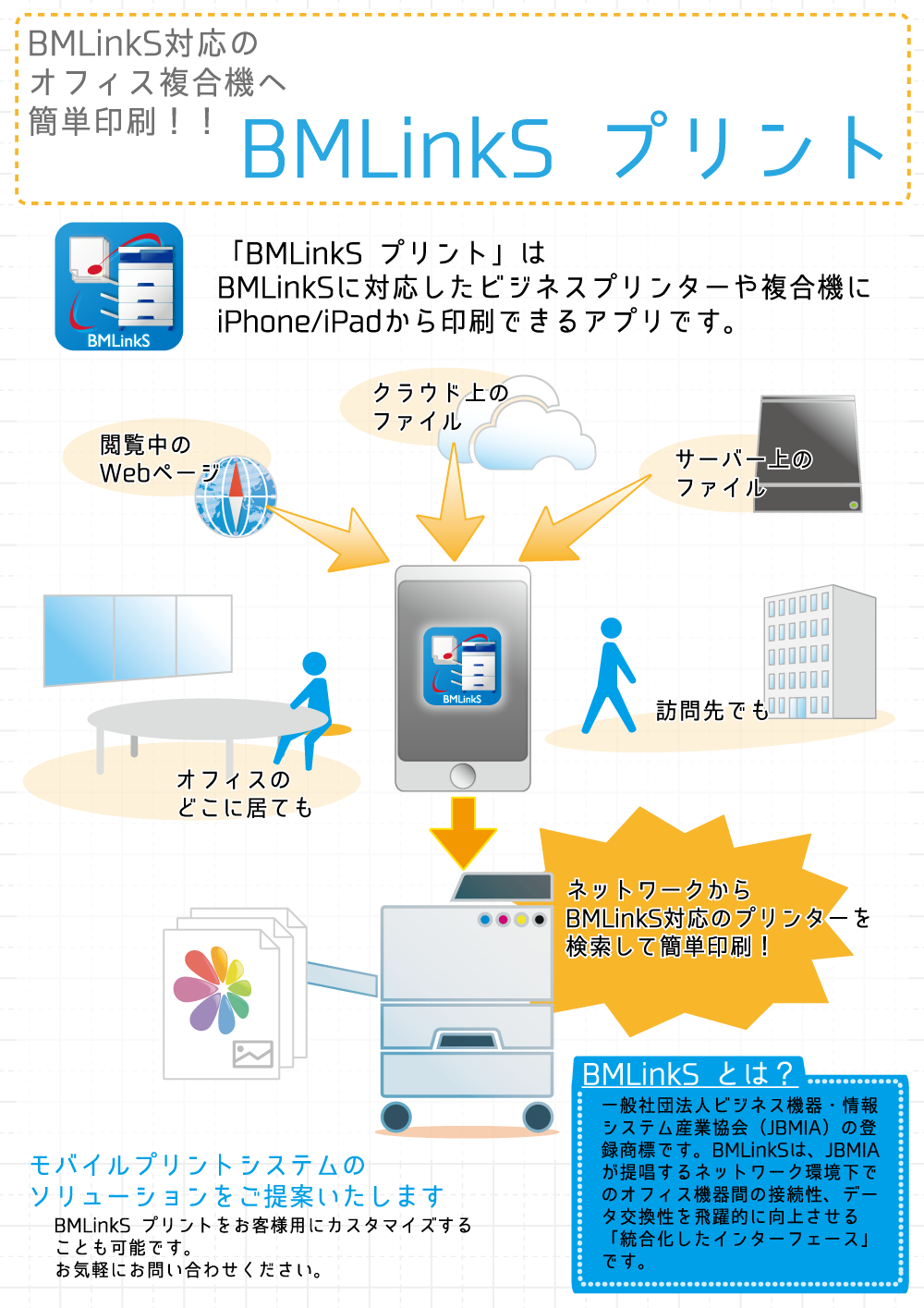
Printer search, print settings
Search for BMLinkS-compatible printers on the network and configure various print settings.
1. Printer search
Automatic search and manual search (IP address input) are supported.
2. Web page printing
The displayed URL can be saved.
3. Printing files on the cloud
Supports Google Drive, DropBox, OneDrive, and WebDAV
Files can also be saved to Documents.
4. Printable file extensions
pdf, png, jpeg, jpg, doc, docx, xls, xlsx
(Some data may not print as expected.)
5. print settings
Number of copies, paper size, paper direction, double-sided (short-edge binding, long-edge binding), collation
(Some items cannot be set depending on the device.)
6. Supported models
BMLinkS-compliant printers or MFPs
(Ricoh, Canon, Fuji Xerox, Sharp)
Manual
BMLinkS Print Manual Files
Download the BMLinkS Print manual (PDF file).
Purchase apps from the App Store
Support for this product has ended